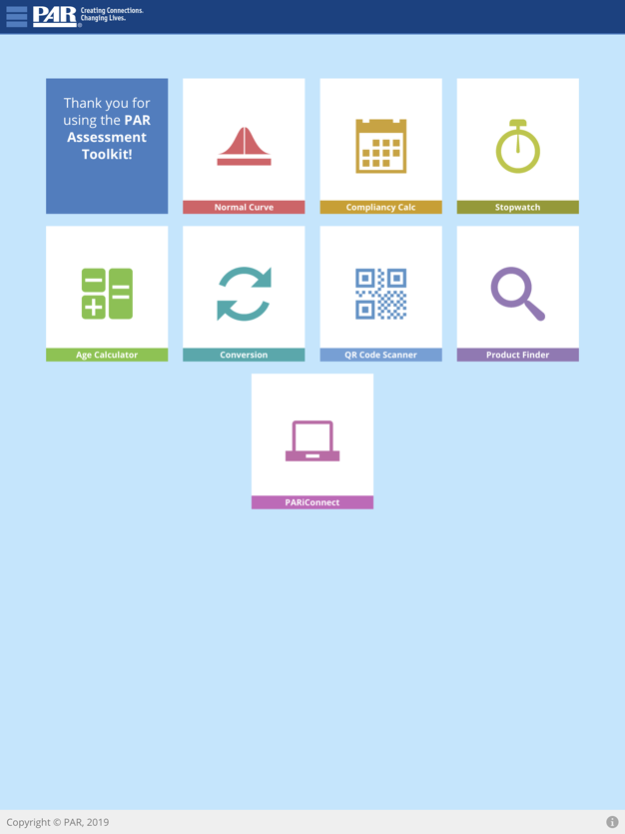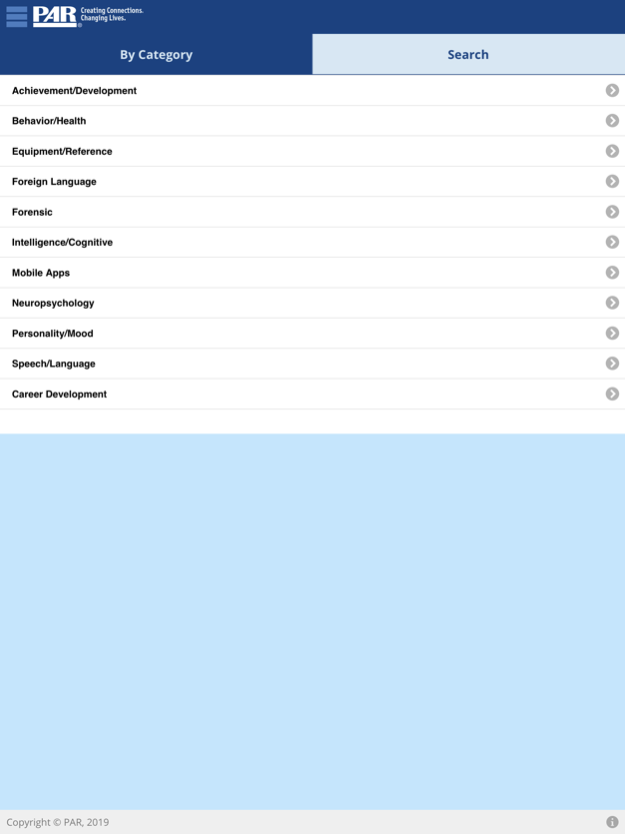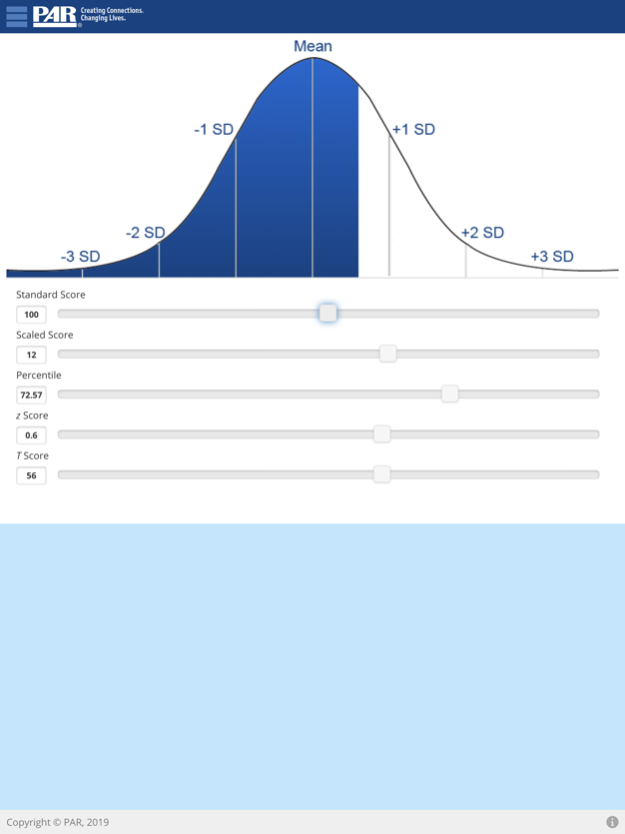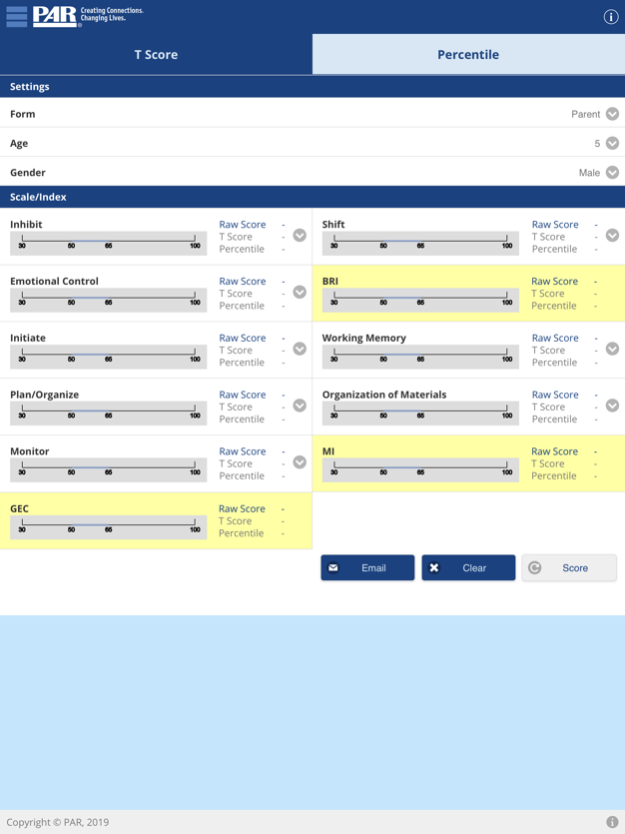PAR Toolkit 3.4.96
Continue to app
Free Version
Publisher Description
The PAR Assessment Toolkit provides quick access to the tools our Customers use on a daily basis! The app has been updated to provide more functionality, a more modern look and feel, and improved features.
Features include:
• The PAR Product Finder™, which allows you to browse our product catalog and place an order straight from your device.
• PARiConnect integration, which allows you to link directly to your PARiConnect account to review reports; add, remove, and edit client information; and make client notes.
• Free score conversion modules. Convert scores for the BRIEF®, BRIEF®-SR, BRIEF®-A, BRIEF®-P, MMSE®-2™, MMSE®, NEO™-PI-3, PAI®, PSI™-4, PSI™-4-SF, RAIT™, TOGRA™, and VAS.
• Blogs and videos. Read about the latest news from PAR.
• Conference/Webinar schedules to help you stay informed.
• Links to our Twitter, LinkedIn, and Facebook pages and to Google Scholar.
A normal curve, conversion chart, compliancy calculator, age calculator, stopwatch, and QR code scanner are also included.
Mar 18, 2020
Version 3.4.96
Fix Google Scholar URLs
Fix Events page displaying clickable button/Location button
Fix Email not having line-breaking
Fix Scoring Scrolling Issue
Fix Report PDFs not generating correctly
Other Bug Fixes
About PAR Toolkit
PAR Toolkit is a free app for iOS published in the System Maintenance list of apps, part of System Utilities.
The company that develops PAR Toolkit is PAR, Inc. The latest version released by its developer is 3.4.96.
To install PAR Toolkit on your iOS device, just click the green Continue To App button above to start the installation process. The app is listed on our website since 2020-03-18 and was downloaded 119 times. We have already checked if the download link is safe, however for your own protection we recommend that you scan the downloaded app with your antivirus. Your antivirus may detect the PAR Toolkit as malware if the download link is broken.
How to install PAR Toolkit on your iOS device:
- Click on the Continue To App button on our website. This will redirect you to the App Store.
- Once the PAR Toolkit is shown in the iTunes listing of your iOS device, you can start its download and installation. Tap on the GET button to the right of the app to start downloading it.
- If you are not logged-in the iOS appstore app, you'll be prompted for your your Apple ID and/or password.
- After PAR Toolkit is downloaded, you'll see an INSTALL button to the right. Tap on it to start the actual installation of the iOS app.
- Once installation is finished you can tap on the OPEN button to start it. Its icon will also be added to your device home screen.